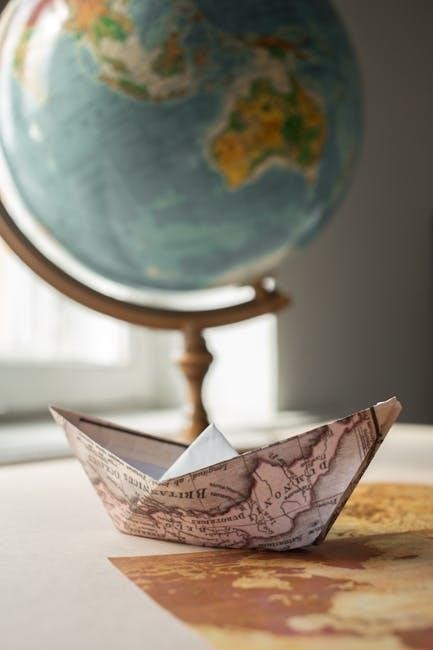Accu-Chek Guide⁚ How to Use
The Accu-Chek Guide system is a simple and reliable blood glucose monitoring system that can help you manage your diabetes. It features a spill-resistant SmartPack vial, a wide dosing area, a bright display, and Bluetooth connectivity for data logging and alerts.
Introduction
The Accu-Chek Guide blood glucose monitoring system is designed to help you effectively manage your diabetes. This comprehensive system combines advanced technology with user-friendly features, making blood glucose testing less complicated and more convenient. Whether you are newly diagnosed or a seasoned individual living with diabetes, the Accu-Chek Guide system can empower you to take control of your health. This guide will walk you through the key features of the Accu-Chek Guide system, its accuracy and reliability, step-by-step instructions on using the meter, how to interpret your results, and important maintenance and troubleshooting tips. We will also address frequently asked questions, provide information on where to purchase Accu-Chek Guide products, and conclude with a summary of the system’s benefits.
Key Features of Accu-Chek Guide
The Accu-Chek Guide system boasts several innovative features designed to simplify blood glucose monitoring. One of its standout features is the spill-resistant SmartPack vial for test strips. This unique design ensures that only one test strip is dispensed at a time, eliminating the risk of spilling or wasting valuable strips. Additionally, the Accu-Chek Guide meter features a large, easy-to-read display, making it simple to see your test results clearly. The system’s test strips have an easy-fill design, allowing you to apply a drop of blood anywhere along the end of the strip, eliminating the need for precise placement on a tiny spot. Furthermore, the Accu-Chek Guide platform is known for its exceptional accuracy, consistently delivering reliable results you can trust.
Accuracy and Reliability
Accuracy is paramount when it comes to blood glucose monitoring, and the Accu-Chek Guide platform consistently delivers on this front. It has been recognized as one of the most accurate Accu-Chek platforms to date, boasting a 10/10 accuracy rating. This means that 95% of measured glucose results fall within 10 mg/dL of the lab reference value for blood glucose concentrations less than 100 mg/dL, and within 10% for blood glucose concentrations greater than 100 mg/dL. This high level of precision is achieved through rigorous quality control processes, with over 60,000 Accu-Chek Guide test strips tested each week. The Accu-Chek Guide platform is also ISO-compliant, further reinforcing its reliability and adherence to international standards for blood glucose monitoring devices.
Using the Accu-Chek Guide Meter
Using the Accu-Chek Guide meter is a straightforward process designed for ease of use. The meter features a user-friendly interface and clear instructions that guide you through each step. Before you begin, ensure you have the Accu-Chek Guide test strips, a lancet, and a lancing device. Start by inserting a new test strip into the meter. The meter will automatically power on and display a code on the screen. Match the code on the screen to the code on the test strip vial to ensure compatibility. Next, select the appropriate settings for your meter, such as the time and date. You can also personalize your settings, such as setting a reminder for your next test. Once the meter is set up, you are ready to begin testing.
Step 1⁚ Prepare the Meter
Before starting your blood glucose test with the Accu-Chek Guide meter, you need to prepare the meter for use. Begin by ensuring the meter is turned off. Insert a new Accu-Chek Guide test strip into the meter. The meter will automatically power on and display a code on the screen. This code is important to ensure compatibility. Compare the code displayed on the meter with the code printed on the test strip vial. If the codes match, the meter and test strip are compatible. If the codes do not match, do not use the test strip. The meter will automatically recognize the test strip and begin the countdown to testing. This step is essential to ensure accurate readings and reliable results. Always refer to the user manual for any specific instructions or additional steps related to your Accu-Chek Guide meter model.
Step 2⁚ Prick Your Finger
Once the meter is ready, it’s time to obtain a blood sample. Select a lancing device compatible with the Accu-Chek Guide system. This device is used to prick your finger and draw a small blood sample. Choose a lancet that is appropriate for your skin sensitivity and comfort. Insert the lancet into the lancing device and adjust the depth setting based on your individual preferences. Clean the area of your fingertip you will be pricking with rubbing alcohol and let it air dry. This step is important to ensure accurate results and prevent infection. Gently place the lancing device on your fingertip and press the button to release the lancet. A small drop of blood will appear. It is crucial to avoid squeezing the fingertip, as this can contaminate the blood sample and affect the test results.
Step 3⁚ Apply Blood to the Test Strip
After obtaining a blood sample, carefully remove a test strip from the SmartPack vial. The Accu-Chek Guide system’s SmartPack vial features a spill-resistant design, ensuring that only one test strip is dispensed at a time. This prevents accidental spills and ensures that the remaining test strips are properly stored. Insert the test strip into the meter. The meter will automatically recognize the strip and begin a countdown. This countdown allows time for the blood sample to be applied to the test strip. Place a small drop of blood on the designated area of the test strip. The Accu-Chek Guide test strip is designed with a larger application area, making it easier to apply the blood sample. Avoid placing the blood sample on the edges of the test strip. The meter will then analyze the blood sample and display the results.
Step 4⁚ Read Your Blood Glucose Level
Once the blood sample has been applied to the test strip, the Accu-Chek Guide meter will analyze the blood glucose level and display the result on a large, easy-to-read screen. The meter will display the blood glucose reading in milligrams per deciliter (mg/dL) or millimoles per liter (mmol/L), depending on your preferred unit of measurement. The reading will be displayed within seconds, providing you with a quick and accurate understanding of your blood glucose level. The Accu-Chek Guide meter also features a backlight, allowing you to easily read the results even in low-light conditions. You can then record your blood glucose level in your logbook or use the Accu-Chek Guide app to track your blood glucose readings over time. This information will help you manage your diabetes effectively and make informed decisions about your treatment plan.
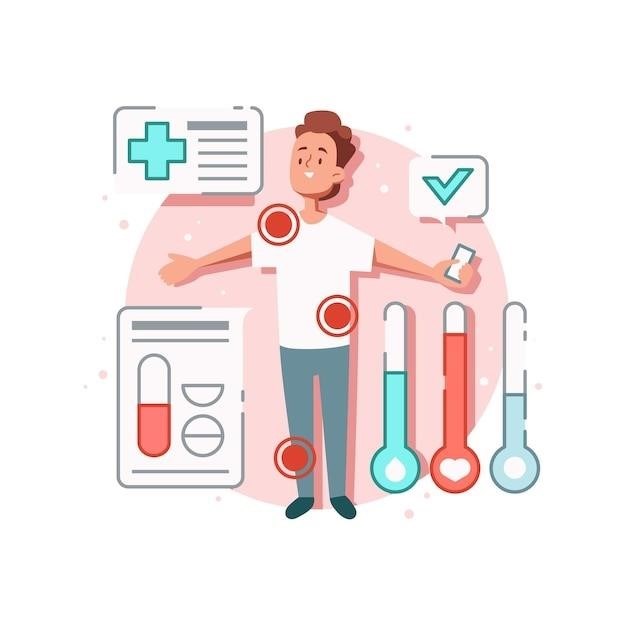
Interpreting Your Results
Understanding your blood glucose results is crucial for managing your diabetes effectively. The Accu-Chek Guide meter will display your blood glucose reading in milligrams per deciliter (mg/dL) or millimoles per liter (mmol/L), depending on your preferred unit of measurement. It is important to consult with your healthcare provider to establish a target blood glucose range that is appropriate for your individual needs and treatment plan. If your blood glucose reading falls outside of your target range, it may indicate a need for adjustments to your diabetes management plan, such as changes in your diet, exercise routine, or medication. The Accu-Chek Guide meter can also help you identify trends in your blood glucose levels over time. This information can be valuable for making informed decisions about your diabetes management and working with your healthcare provider to optimize your treatment plan.
Maintaining Your Accu-Chek Guide
To ensure the accuracy and longevity of your Accu-Chek Guide meter, it is essential to follow proper maintenance practices. Regularly cleaning the meter and test strips is crucial to prevent contamination and ensure accurate readings. You can use a soft, dry cloth to gently wipe the meter’s surface, removing any dust or debris. Avoid using harsh chemicals or abrasive cleaners, as these can damage the meter. For the test strips, store them in a cool, dry place, away from direct sunlight and moisture. Keep them in their original packaging until ready to use. It’s also important to replace your test strips regularly, as they have a limited shelf life. The expiration date is typically printed on the vial. Finally, ensure that you always dispose of used test strips properly, according to local regulations. By adhering to these simple maintenance guidelines, you can help to prolong the life of your Accu-Chek Guide meter and ensure it continues to provide accurate and reliable readings for years to come.
Troubleshooting Common Issues
While the Accu-Chek Guide system is designed for ease of use, you may encounter occasional issues. If your meter displays an error message, refer to the user manual for troubleshooting steps. Common issues include “Test Not Allowed,” “Transfer Not Allowed,” or “Transfer Failed.” These errors often arise from factors like expired test strips, improper insertion of the strip, or a low battery. Ensure that you are using the correct test strips for your meter and that they are within their expiration date. Check the battery level and replace it if necessary. If you continue to experience problems, contact Accu-Chek customer support for assistance. They can provide guidance on troubleshooting specific issues and may be able to help you resolve the problem quickly. In the meantime, it is advisable to consult with your healthcare provider to discuss alternative blood glucose monitoring options if necessary.
Accu-Chek Guide⁚ A Comprehensive Guide
This comprehensive guide provides a detailed overview of the Accu-Chek Guide blood glucose monitoring system, designed to assist individuals with diabetes in managing their condition effectively. From understanding the key features of the Accu-Chek Guide meter and test strips to navigating common error messages and accessing support resources, this guide offers valuable information. It covers essential aspects like meter preparation, blood sample application, result interpretation, and meter maintenance. Furthermore, it addresses frequently asked questions and provides information on where to purchase Accu-Chek Guide products. This comprehensive guide aims to empower users with the knowledge and tools necessary to utilize the Accu-Chek Guide system confidently and effectively for optimal diabetes management.
Frequently Asked Questions
Here are some common questions about the Accu-Chek Guide system⁚
• What test strips are compatible with my Accu-Chek Guide meter? Accu-Chek Guide test strips are compatible with Accu-Chek Guide, Guide Me, and Guide Link meters only. They are not compatible with other glucometer devices.
• How do I troubleshoot error messages on my Accu-Chek Guide meter? Refer to the user manual or visit the Accu-Chek website for troubleshooting tips and solutions for common error messages.
• Where can I find the Accu-Chek Guide user manual? You can download the user manual from the Accu-Chek website or contact Accu-Chek Customer Care for assistance.
• How do I register my Accu-Chek Guide products? You can register your products online on the Accu-Chek website. Registration allows you to receive helpful updates and quick assistance when needed.
• How can I contact Accu-Chek Customer Care? You can reach Accu-Chek Customer Care by phone, email, or chat. Contact information is available on the Accu-Chek website.
Where to Buy Accu-Chek Guide Products
Accu-Chek Guide products are widely available both online and in retail stores. You can purchase them from the following sources⁚
• Accu-Chek Website⁚ You can purchase Accu-Chek Guide products directly from the Accu-Chek website.
• Online Retailers⁚ Major online retailers like Amazon, Walmart, and Target sell Accu-Chek Guide products.
• Pharmacies⁚ Pharmacies like CVS, Walgreens, and Rite Aid typically carry Accu-Chek Guide products.
• Medical Supply Stores⁚ Specialty medical supply stores often have a wide selection of diabetes supplies, including Accu-Chek Guide products.

• Local Retailers⁚ Check with your local drugstores, grocery stores, and health food stores for availability of Accu-Chek Guide products.
The Accu-Chek Guide system offers a comprehensive solution for managing diabetes with its easy-to-use features, accurate results, and connectivity options. Whether you are a new user or a seasoned diabetic, the Accu-Chek Guide can simplify your blood glucose monitoring process. With its spill-resistant test strips, intuitive interface, and integration with the mySugr app, the Accu-Chek Guide empowers you to take control of your health and make informed decisions about your diabetes management. Remember to consult with your healthcare provider for personalized advice and guidance on using the Accu-Chek Guide system effectively.